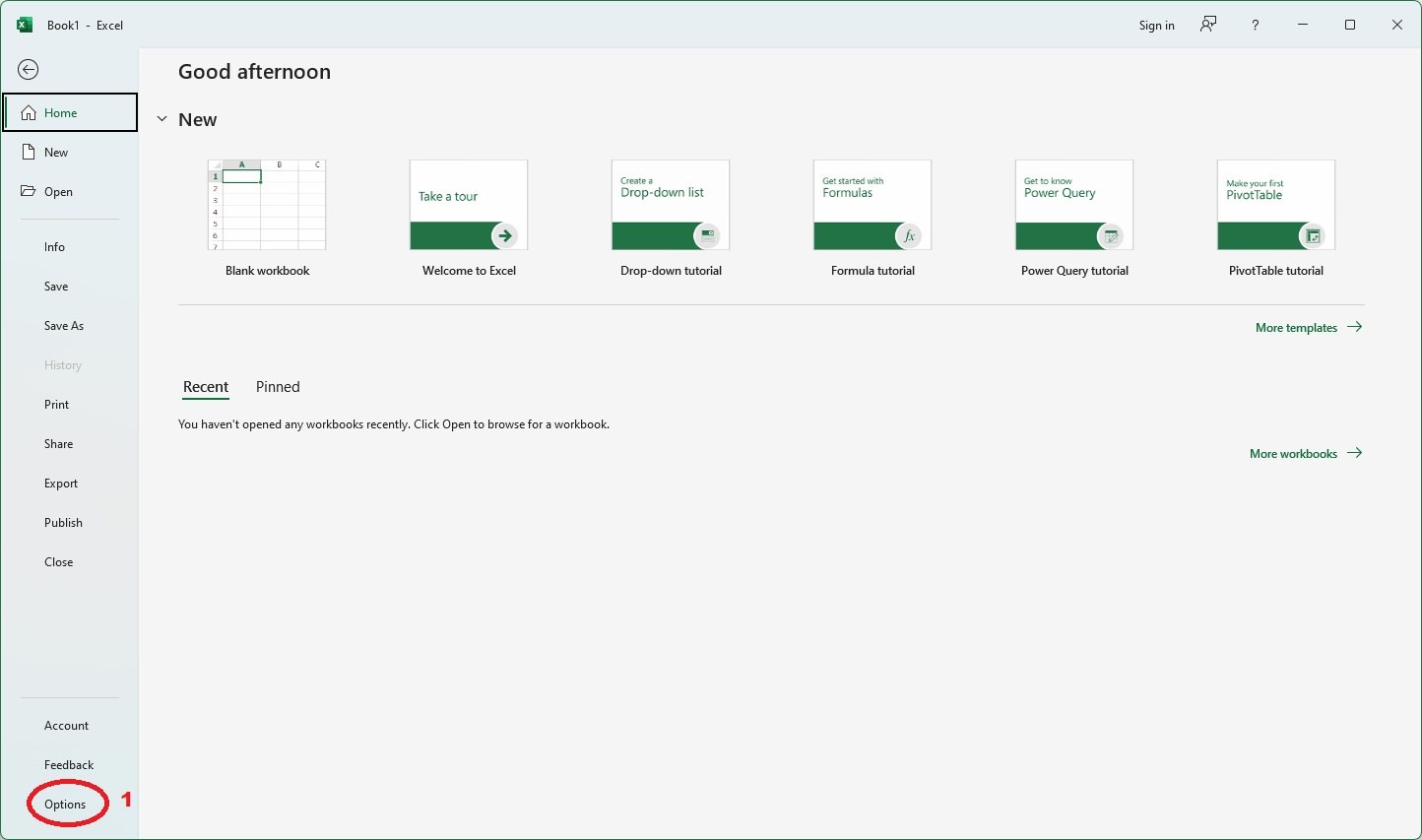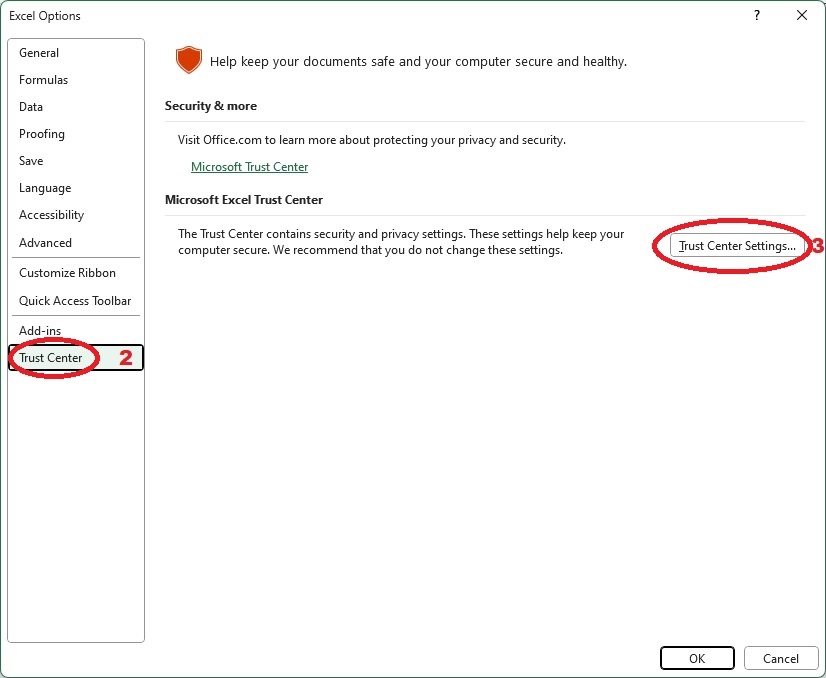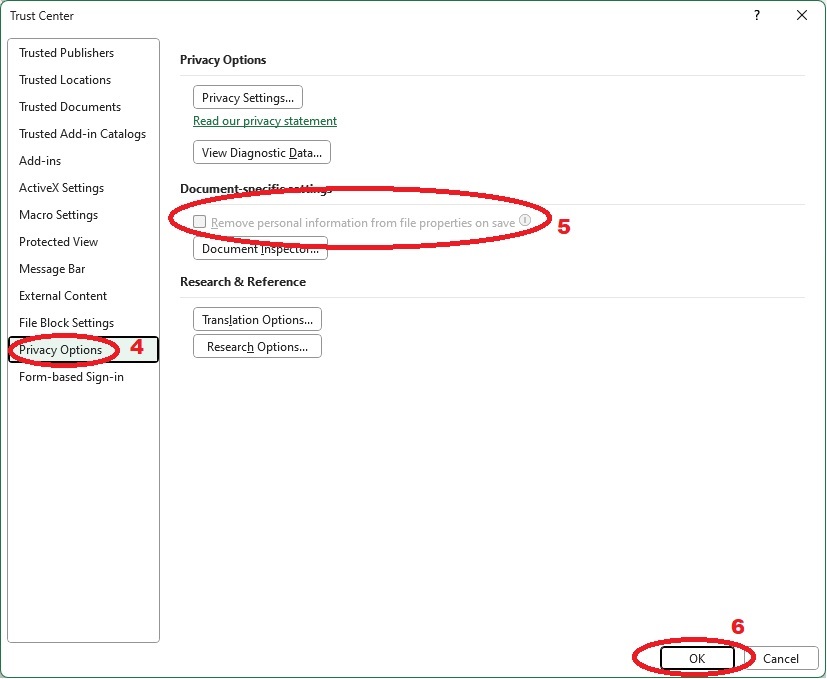Thủ Thuật
Cách sửa lỗi “Be careful parts of your document may include personal information that can’t be removed by the Document Inspector.”
Cách sửa lỗi “Be careful parts of your document may include personal information that can’t be removed by the Document Inspector.”
Một số người dùng office gặp phải lỗi sau khi ấn lưu file tài liệu như sau:
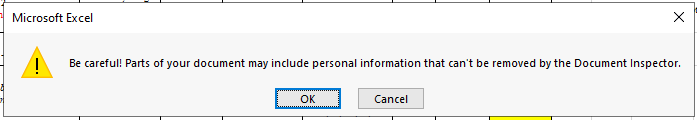
Cách tắt thông báo như sau:
Bước 1: Vào File > Options
Bước 2: Ở mục Options > Trust Center > Trust Center Settings > Privacy Options.
Bước 3: Bỏ chọn ở mục “Remove personal infomation from file properties on save” > ấn OK
Chúc các bạn thành công!